Steps Followed In Bookmarking a internet site in Google chrome
1. Open the Google chrome ,and open the internet site ,which you prefer to bookmark.
2. State,site is www.computerrex.blogspot.com ,which you prefer to bookmark.open it
3. Go to setting option on the top left side,(where a key mark has been built)
4. Click on that.choose Bookmarks->Bookmark manager
5. At once right click on the right blank space anyplace and 'add a page'.
6. At present add the Bookmark name and URL of the internet site.which you want to bookmark
7. To show a Bookmark Bar in web browser for easy approach.
Settings->Bookmarks->Show bookmark bar
Please Comment,whenever You like my post


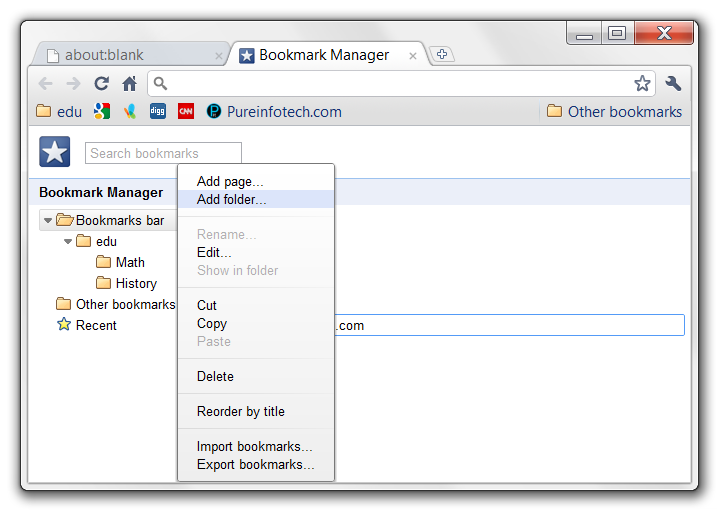








how you are able to bookmark sync bookmarks any site in Google chrome web browser,which is most wide employed web browser in 2012.
ReplyDelete